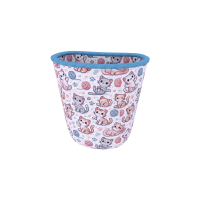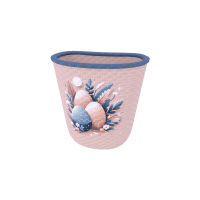Crafting

The CrystalCraze Crafting Station allows you to craft various juices, skins, and items to enhance your gameplay.
Recipes
Juices
Limit Break Juice
The Limit Break Juice enables you to surpass the daily limit on the number of crystals you can collect per day from each dispenser. After placing the juice on the ground, click on it to add it to your HUD on the right side. Each additional Limit Break Juice will be stored in your HUD until used.
Once you reach Level 10, you can craft Limit Break Juice.
| Ingredients | Amount | |
|---|---|---|
| Purple Crystals: | 200 | |
| Green Crystals: | 100 | |
| Feathers: | 15 |
Weekly XP Juice
Weekly XP Juice doubles the amount of weekly XP earned from collecting crystals until the juice is fully consumed.
You gain the ability to craft Weekly XP Juices at Level 20.
| Ingredients | Amount | |
|---|---|---|
| Purple Crystals: | 500 | |
| Green Crystals: | 100 | |
| Red Crystals: | 100 | |
| Blue Crystals: | 100 | |
| Feathers: | 50 | |
| Clovers: | 25 | |
| Nuggets: | 15 |
Each Weekly XP Juice contains 1000 sips. Multiple juices can be added to your HUD and will remain until fully consumed.
Purple Love Juice
Purple Love Juice multiplies the XP gained from purple crystals by five, applying to all-time, monthly, and weekly XP.
You can craft Purple Love Juice starting at Level 25.
| Ingredients | Amount | |
|---|---|---|
| Purple Crystals: | 3000 | |
| Feathers: | 50 | |
| Nuggets: | 20 |
Each bottle of Purple Love Juice contains 1000 sips, with each purple crystal collected consuming 1 sip.
You can craft juices in packages of 1x, 5x, or 10x.
The 5x and 10x packages need to be rezzed and opened to receive a folder containing the items.
Additionally, you can buy juices from others or sell them through a CrystalCraze Crafting Vendor located to the left of the Crafting Station.
Clicking the Crafting Sales link on the wall to the right of the station will show you available juices, their prices, and SLURLs for purchasing.
You can also find the crafting sales page on the homepage by navigating to the upper right menu and selecting "Crafting Sales."
Basket Skins
PBR only!
You will need a PBR viewer to be able to see these skins!
Additionally you can craft various basket skins. You will then either be able to unlock that skin for yourself or you can sell the skin installer.
Selling your crafts
- Acquire a box at HQ: You can pick up a free box at HQ near the craft station.
- Choose a selling location: Select a spot, such as a store or market, where buyers can easily access your items.
- Place the box on the ground: Once you've found your spot, place the box down.
- Edit the box: Right-click on the box and select "Edit." Then, go to the "Content" tab.
- Add items: Drag the item(s) you want to sell into the box.
- Set the price: Enter the price for the item.
You can watch a demonstration video here.
Important notes
- One item per box: Ensure each box contains only one item to avoid confusion.
- Avoid stacking boxes: Do not place one box inside another, as this can make it difficult to access and confuse both you and buyers. To access the contents, click the corresponding box and select "Open."