CrystalCraze Group
Group Tags
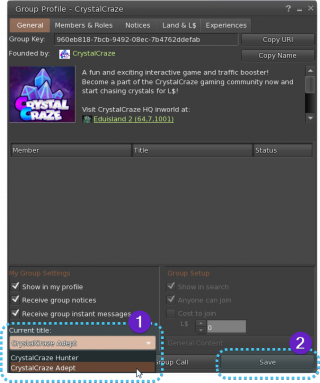
CrystalCraze has different title ranks. Players who have accumulated a significant amount of XP achieve higher title ranks.
| Level | Title |
|---|---|
| 25 | CrystalCraze Adept |
| 50 | CrystalCraze Expert |
| 75 | CrystalCraze Master |
| 100 | CrystalCraze Legend |
When you have receive a new title rank you are also rewarded a new group tag. You will still have to activate that new group tag manually to show others your new title rank.
How to change your Group Tag?
- Open the CrystalCraze Group Profile
- In the bottom left corner under
Current title:choose the group tag you want to use. - Don't forget to hit
Savebefore you close the group profile window.
Group Notices

CrystalCraze Group Notices inform you about all the events and crazes going on, so you can participate and be one of the first people to arrive.
How to disabe Group Notices?
For all of those amongst you who get overwhelmed by the huge amount of events the generous landowners at CrystalCraze are announcing via the group, there is also the option of disabling group notices and only being informed about events by the CrystalCraze HUD instead.
- Open the CrystalCraze Group Profile.
- Untick the box
Receive group notices. - Don't forget to click on
Savebefore you close the group profile window.
