Speed Enhancers
What are Speed Enhancers?
A speed enhancer is a script that will allow you to run faster than the 5.13 m/s average that is the normal running speed for avatars in SecondLife. A speed enhancer gives players that use them an unfair advantage over other players to collect more items at a faster rate than other players. Speed enhancers are thus prohibited in the CrystalCraze game as can be located in the TOS (Terms of Service)
Some AOs and avatars have built-in speed enhancers. Using a speed enhancer while playing - be it a standalone one or one included in an AO - is strictly prohibited and could result in being banned from the game.
SpeedOmeter - Detecting Speed Enhancers

SpeedOmeter to get to test your running speed.The CrystalCraze SpeedOmeter allows you to figure out if you are wearing a Speed enhancer or not. This is meant to make it easier for players in general but specifically for newbies to comply with our ToS.
- Teleport to CrystalCraze HQ.
- Click the
SpeedOmeterbutton on the teleport board. You might have to grant permissions to the experience. - Once you teleported to the speed track wait for a moment and watch nearby chat. The SpeedOmeter will give you green light when it is ready to measure your speed.
CrystalCraze SpeedOmeter: Let's see if we can give your current attire green light. Show us how fast you can go!
- Start running around. If you are wearing any attachment which makes you run faster, the SpeedOmeter will notify you about it both by sound and visually.
Removing stand-alone Speed Enhancers
TODO
Disabling built-in Speed Enhancers
AX-001 Basically Girl AO (Oracul Animation HUD) / AX-002 Basically Boy AO (Oracul Animation HUD)
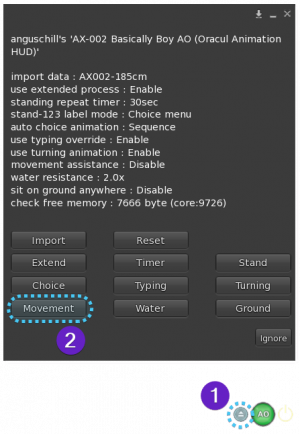
The AX-001 Basically Girl AO and the AX-002 Basically Boy AO are AOs commonly used by new residents in SecondLife. These AOs do have an illegal movement enhancer included though. Your avatar will make a big jump if you start running by double-tapping the ⇧ key or the W key.
To avoid this do the following:
- Click on the little grey circle on your AO (usually in the bottom right corner of your screen).
- Click on
Movementto disable the movement assistance feature of your AO.
With these changes you're fine when using one of these AOs.
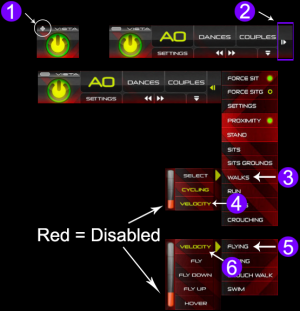
-VA- Vista Animations ZOE FULL BENTO AO HUD and similar Vista Animations Bento HUDs
A handful of Vista Animations AO HUDs have walk & run, as well as flight speed enhancers built into them. They are disabled by default when first worn and can only be enabled or disabled manually through its settings via the HUD. The HUDs are usually of similar design and layout, but for this example, we'll be going through how to disable these settings with the 'Zoe Full Bento AO' HUD. Refer to the image to the right for this process:
- Step 1: Hit the
+button on the HUD to the left of the word VISTA. This will open more options. - Step 2: Press the
|▶button on the far right side of the HUD next to the COUPLES button. This opens a drop-down list. - Steps 3 - 4: For disabling the walk & run speed enhancer, click on
WALKS, thenVELOCITY, then click on the bottom bar on the left. One bar segment will be red and the HUD will print "Walk velocity deactivated" into local chat. - Steps 5 - 6: For disabling the flight enhancer, click on
FLYING, thenVELOCITY, then click on the bottom bar on the left. One bar segment will be red and the HUD will print "Fly velocity deactivated" into local chat.
