Funding Methods
Funding Methods for CrystalCraze Items
CrystalCraze offers three convenient methods for funding your items. Choose the one that suits you best:
1. Funding via Your SecondLife Account
To fund your CrystalCraze items directly from your SecondLife account balance, follow these steps:
- Click the item you want to fund.
- Select the
[Payment]option. - Click the
2) Refill via SecondLife accountbutton. - Grant Debit Permissions. Please note that the item won't withdraw money from your account without explicit consent; this permission is solely for scripting purposes.
- You can now fund your item by right-clicking it and choosing
Pay.

2. Funding via Your CrystalCraze Balance
Fund your items using your CrystalCraze account balance by following these steps:
- Visit CrystalCraze HQ and access the Landowner ATM.
- Select option 1 to add funds to your CrystalCraze account.
- Enter the desired amount and confirm the payment.
- Once you have funds in your CrystalCraze account, click on the item.
- Select
[Payment]and then1) Refill via CrystalCraze account. - Enter the amount of L$ you wish to add and press
Submit.
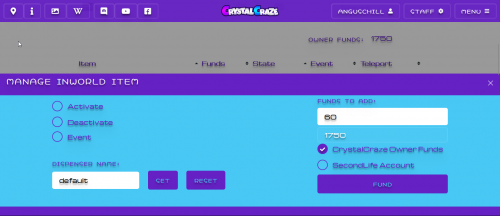
3. Funding via the Website
Prerequisites
Before proceeding, make sure you have created a web account at the Landowner Terminal located at CrystalCraze HQ. Generate a random password and follow the instructions to login to your web account.
Funding via the Website
- Visit crystalcraze.net/account.php and log in.
- On the Landowner Console page, locate your item and click on it.
- The
Manage Inworldpopup will appear. - Enter the desired amount in the
Funds to Addbox. - Your balance is displayed below the box.
- Choose one of the following options:
- Select CrystalCraze Owner Funds if you've previously added CrystalCraze owner funds via the Landowner ATM at CrystalCraze HQ.
- Choose SecondLife Account if you've granted debit permissions for the inworld item.
- Click the
Fundbutton to complete the web-based funding process.
AutoFund
You can also set up auto-funding for your item by taking the following steps:
- Click the item.
- Select
[Payment]. - Enable
AutoFund. - Your CrystalCraze balance will be automatically debited to refill the item whenever its funds run out.
Choose the funding method that suits your preferences and enjoy your CrystalCraze experience!
