CrystalCraze Discord Server
Joining
You can join our server by using this invite link. Simply joining the server will give you access to a very limited slice of all the CrystalCraze Discord server has to offer. So it is definitely advisable to verify with us on Discord. That will give you full access to the server.
Registering
At the moment it is still possible to verify only providing your Second Life username, but not a Discord token. This is referred to as registering.
Registering will be deprecated in the near future, so that only a full verification will allow you to progress any further in your ventures with the CrystalCraze Discord server. We therefore advise to follow the instructions below instead.
Verification
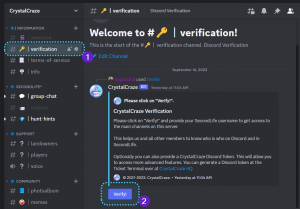
Verify! button.To verify with us on Discord you will have to also enter a Discord token when registering.
- Go to CrystalCraze HQ and generate a temporary Discord token.
- In the CrystalCraze Discord server navigate to the #verification channel.
- Click the
Verify!button. - Enter your Second Life username into the first field.
- Last name Resident: Omit the Resident part.
- Last name NOT Resident: Enter both your first and your last name with a space in between.
- Copy the Discord token you just generated into the second field.
- Submit your input. You should receive a confirmation message that you have successfully verified.
Server Slash Commands
Once you have verified you'll be able to use CC specific slash commands which allow you to interact with your inworld CrystalCraze account and items.
All these commands are simply entered into the chat console. They are prefaced by a slash /.
resolve
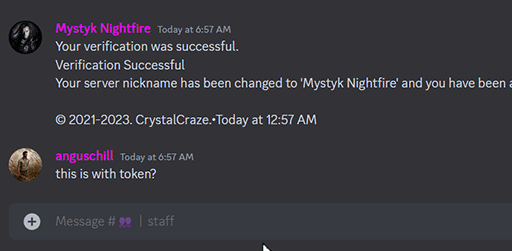
/resolve command on Discord to translate a user key to a username.The /resolve command allows for a Second Life user key (UUID) to be translated to a Second Life username et vice versa.
This can be especially useful if people have had a name change in the past. The resolver will still find the user key when provided with an old username which you can then use to find the new name. Regular viewers are often not able to find any information when provided with an old username.
sponsor
The sponsor command allows you to sponsor different events for the community directly via Discord. The sponsor command currently supports only one sub-command, but more will be added in the future.
To sponsor an event you have to have sufficient funds in your CrystalCraze account. It doesn't matter if you have those funds in owner funds or in player earnings. If you don't have sufficient CrystalCraze funds, but still want to sponsor a round of trivia, head over to CrystalCraze HQ and click on the Landowner Terminal to add funds to your account.
- Choose option
1) Add owner funds - Then specify the amount you want to add.
- You will be able to directly pay the terminal.
The funds will be added to your CrystalCraze Owner Funds.
sponsor trivia
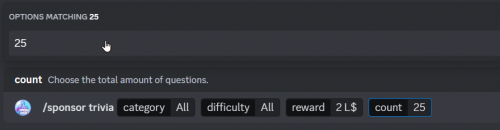
/sponsor trivia and then specify the parameters for the trivia round.To sponsor a round of CrystalCraze Group Chat Trivia type /sponsor trivia in the chat bar.
Specify a category, a difficulty, a reward per question in L$ and the total count of questions the round of trivia should have. Once you're satisfied with your choices, hit enter to start the round of trivia.
Your CrystalCraze account will be debited the total value of the trivia round, that is to say reward*countL$.
Note
A new round of CrystalCraze Group Chat Trivia can only be started if there isn't another round of trivia already taking place at the same time.
