Safe Hub
Directly logging in to the CrystalCraze Safe Hub will make sure you don't lose any crystals after a crash. You can do that by creating a favorite for the safe hub.
Favorite for the Safe Hub
- Take a landmark at the safe hub and add it to your
Favoritesfolder in inventory.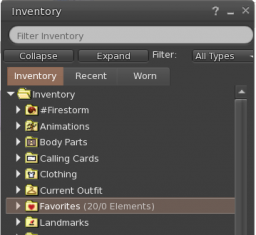
Favorites folder in inventory - When logging in again you will have the option to log into that LM in the drop down menu
Last location.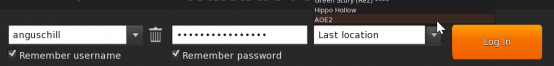
- Once you're logged in at the Safe Hub, detach your basket.
- Walk to the pile of baskets, take a new one and attach it.
